What does “Secured” in Network Options mean?
Winder SDec 21, 2022

If you are digging around the Network Options in the Windscribe preferences, you might be a bit confused by the terminology we use for network whitelisting.
There are 2 modes a network can be in:
- Secured (Auto-secured option OFF) - this means that Windscribe will secure your device on this network. In other words, the VPN will be enabled on this network
- Unsecured (Auto-secured option ON) - this means that the VPN will be off when connected to this network and unsecured by Windscribe
In the screenshot above, the Windscribe Guest network is Secured which means that each time this computer connects to that network, the Windscribe app knows to enabled the VPN. If this was set to Unsecured, then the app would instead keep the VPN disabled while on that network.
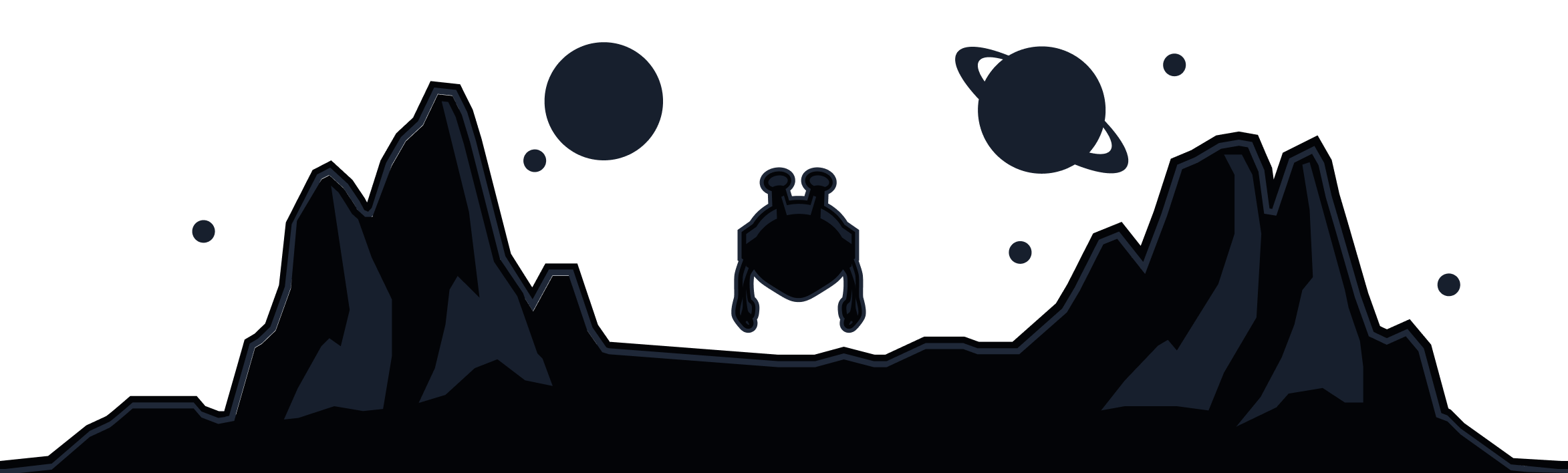
Windscribe
Apps